How to make a free website with blogger.com
Initially, what is blogger?
Blogger.com is service of Google, which provides people to make a free website. Blogger is
based on HTML, CSS, javascript and XML. At initial Bloggers.com provides you a
sub-domain (e.g. www.requested-domain.blogspot.com). And after you can purchase your custom domain .
Question arises Why blogger?
- Interface of Blogger is very user friendly.
- Blogger is service of Google, so there is no Risk to work with.
- Blogger very secure service so no risk of hacking.
- There are Billions of users of Blogger
How to get started with blogger?
Follow the simple steps Below to Get started with Blogger
1: Simply go to www.blogger.com
. If you Don't have G-mail account, Sign-up for it
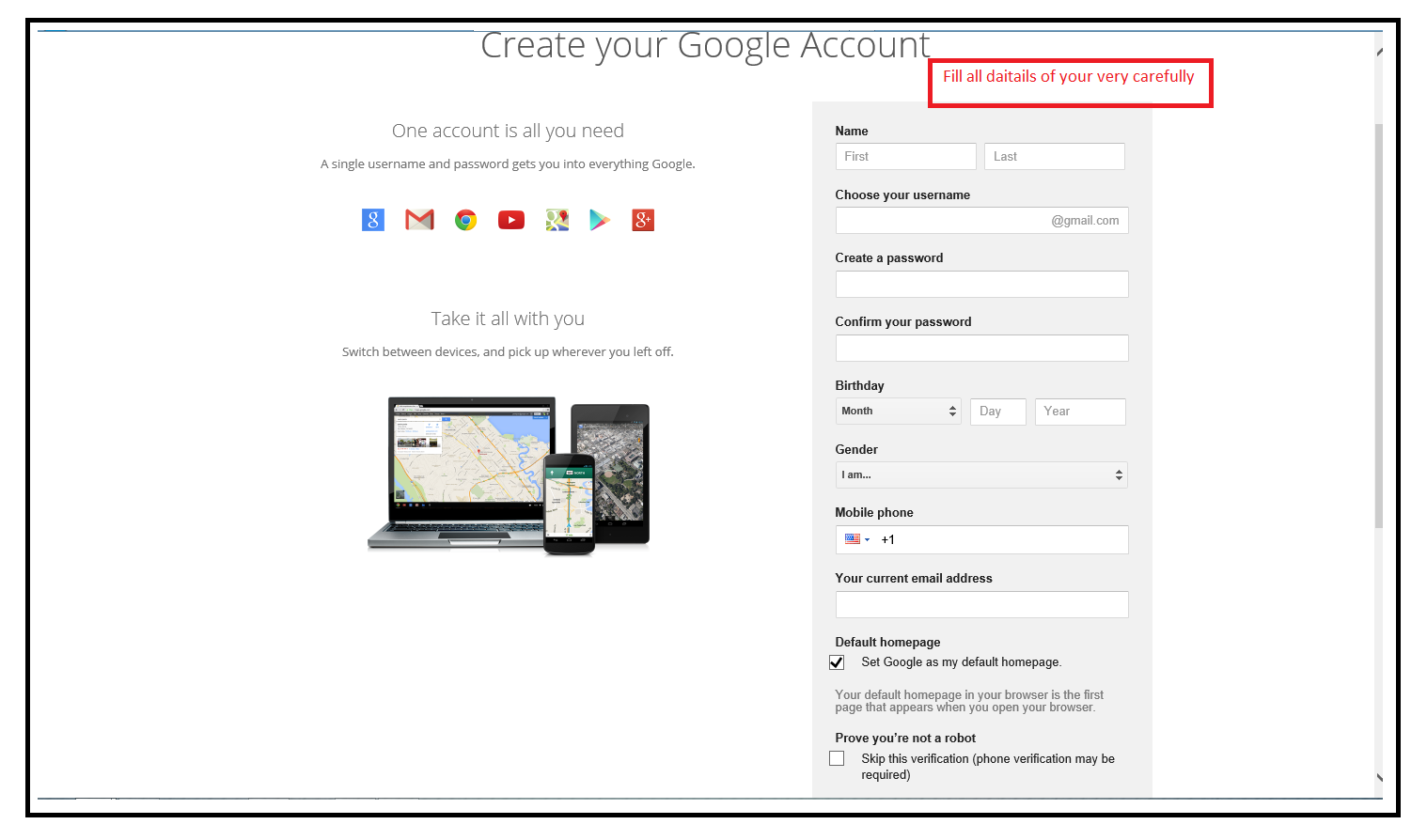
If you have, Sign-In
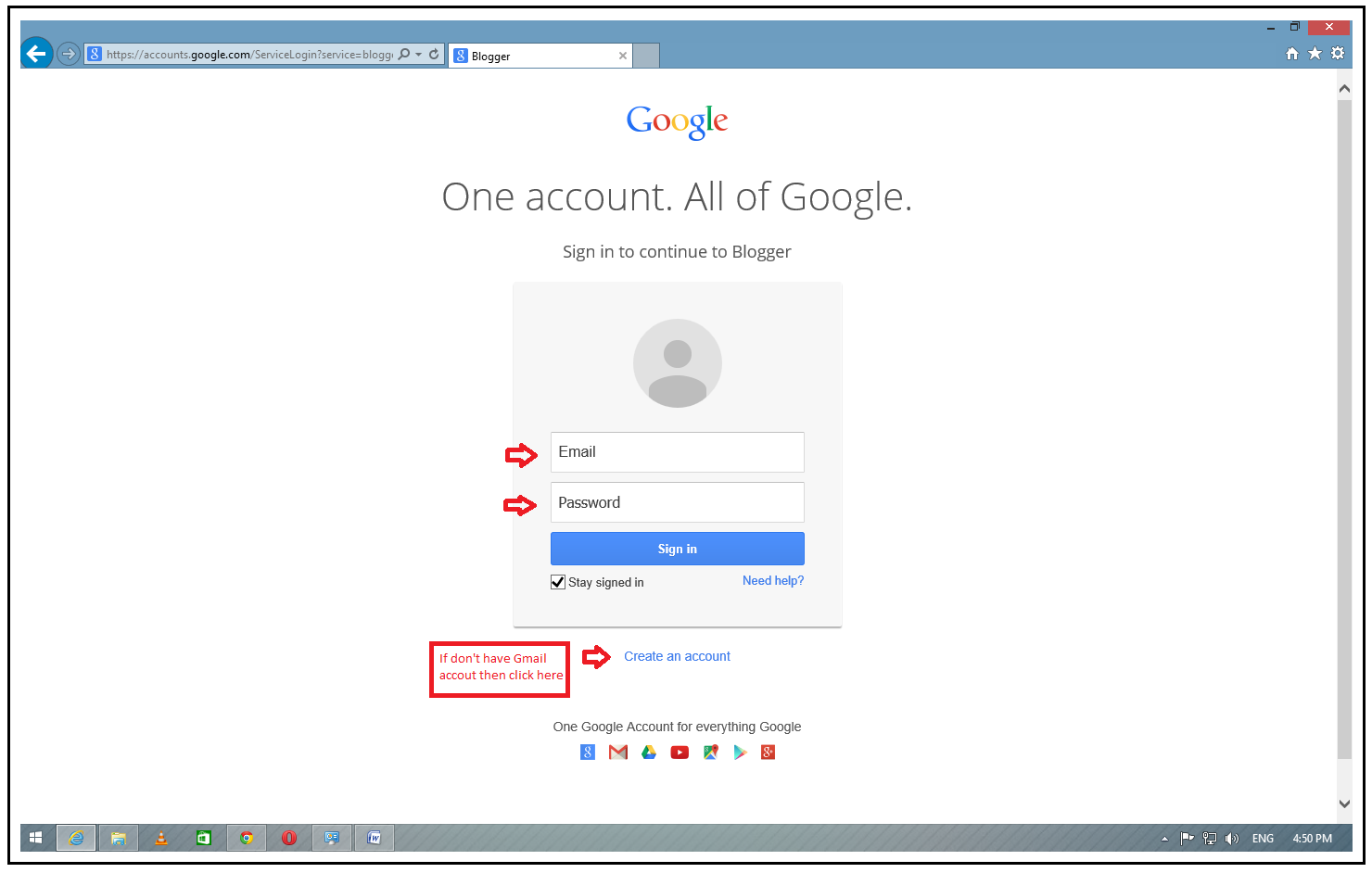
Click Back to Blogger
After that you will be Promoted to create Either Google+ profile or a Blogger Profile
I recommend to create Google+ profile
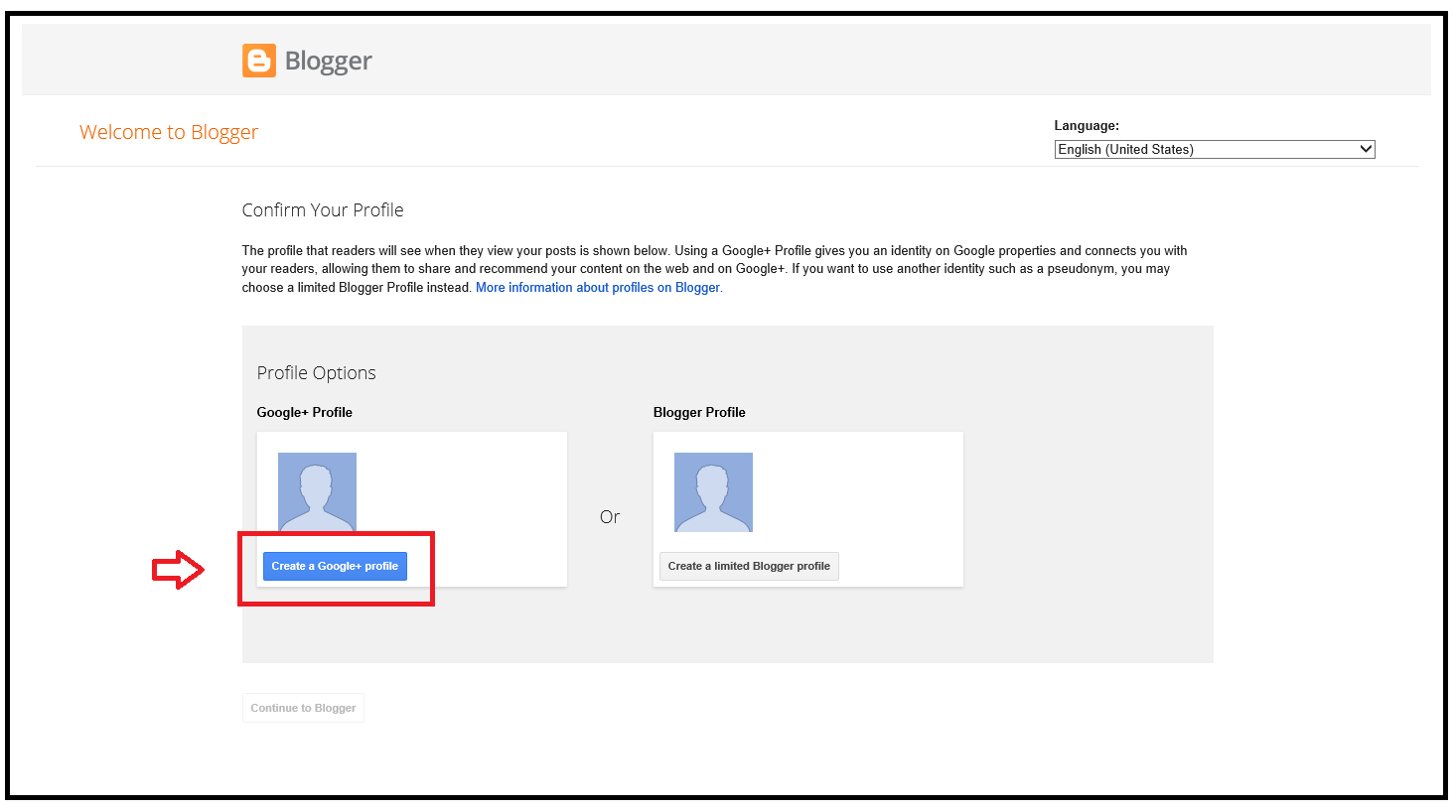
After creating the Google+ profile Click Continue to Blogger
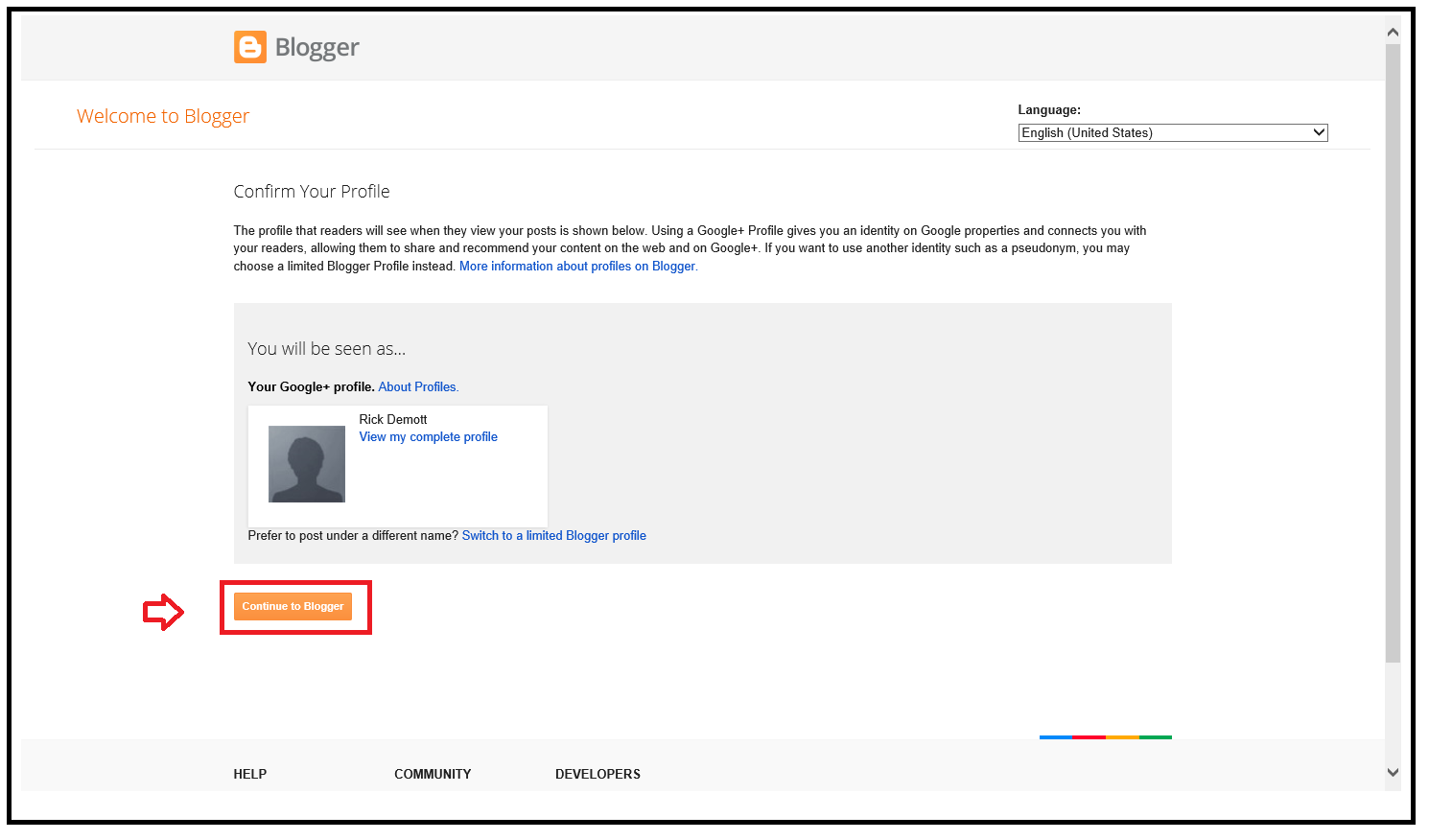
And here we are. the Admin Panel of Blogger
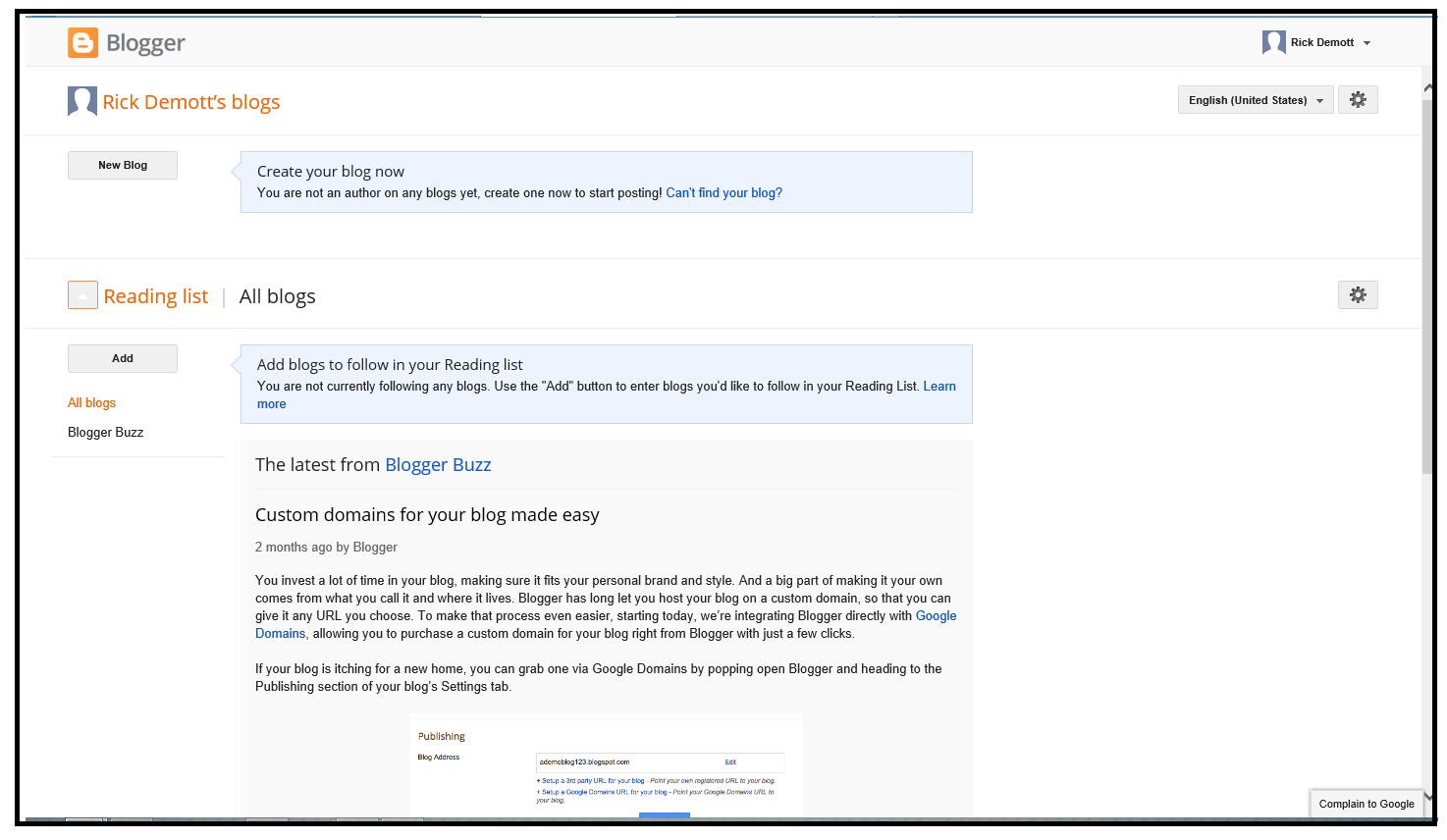
Now to Make Your blog or Website click New Blog

After Clicking New Blog you you have to give name of your website or blog and the address of your website or Blog, and chose a templete
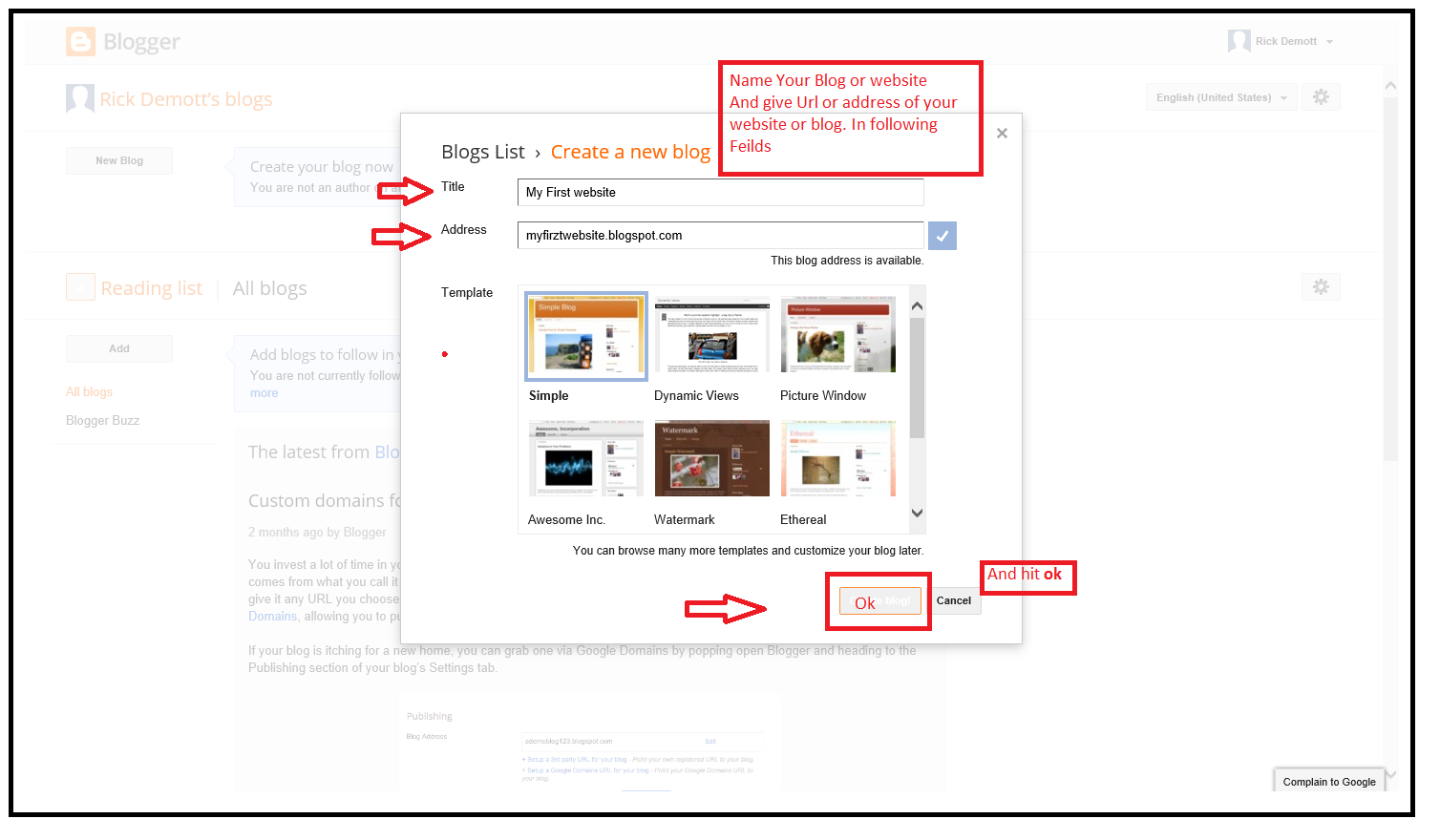
And Walllaaaah ....!!!! your own website is Ready to Rock
Click View blog
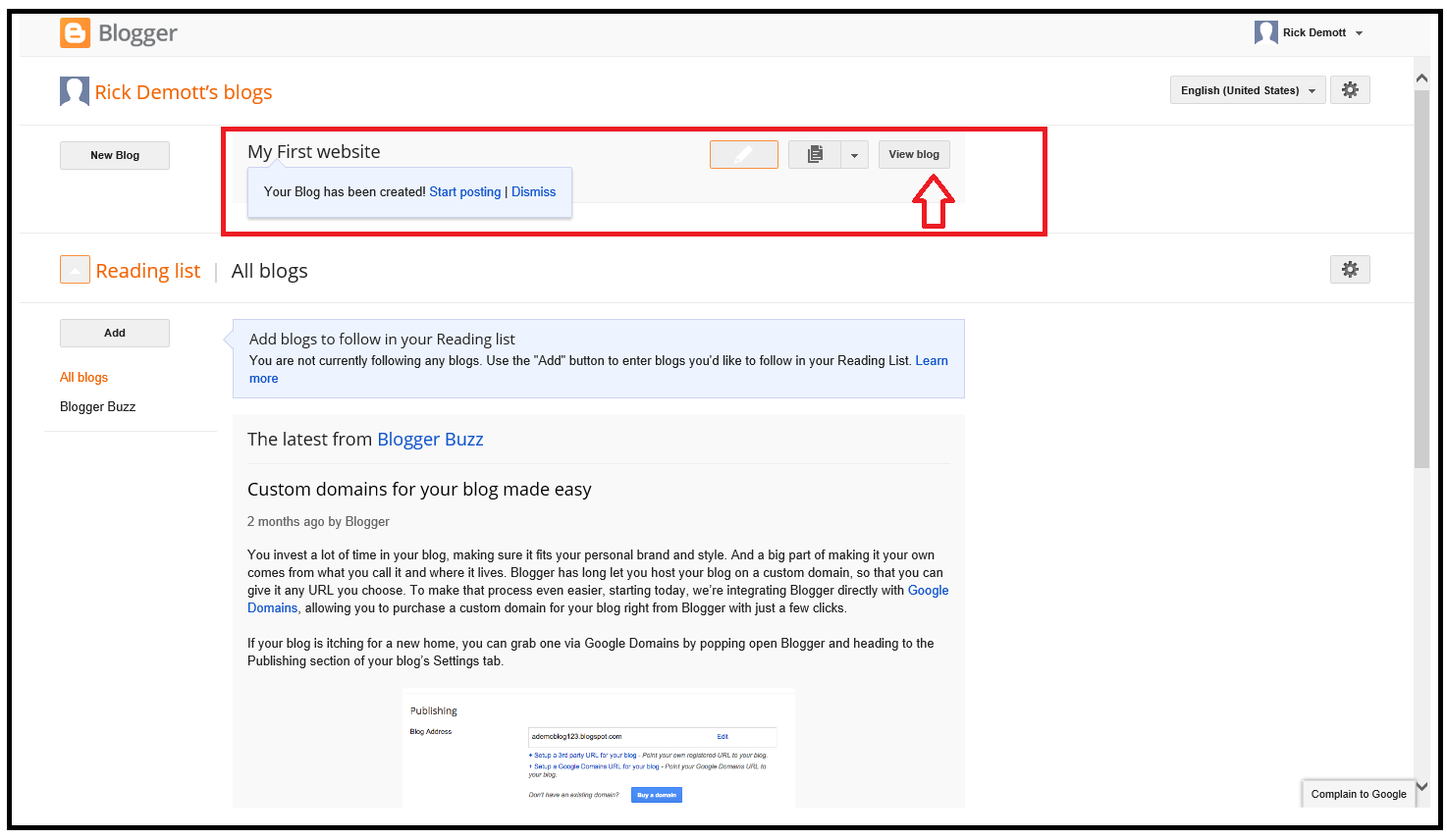
After Clicking View blog
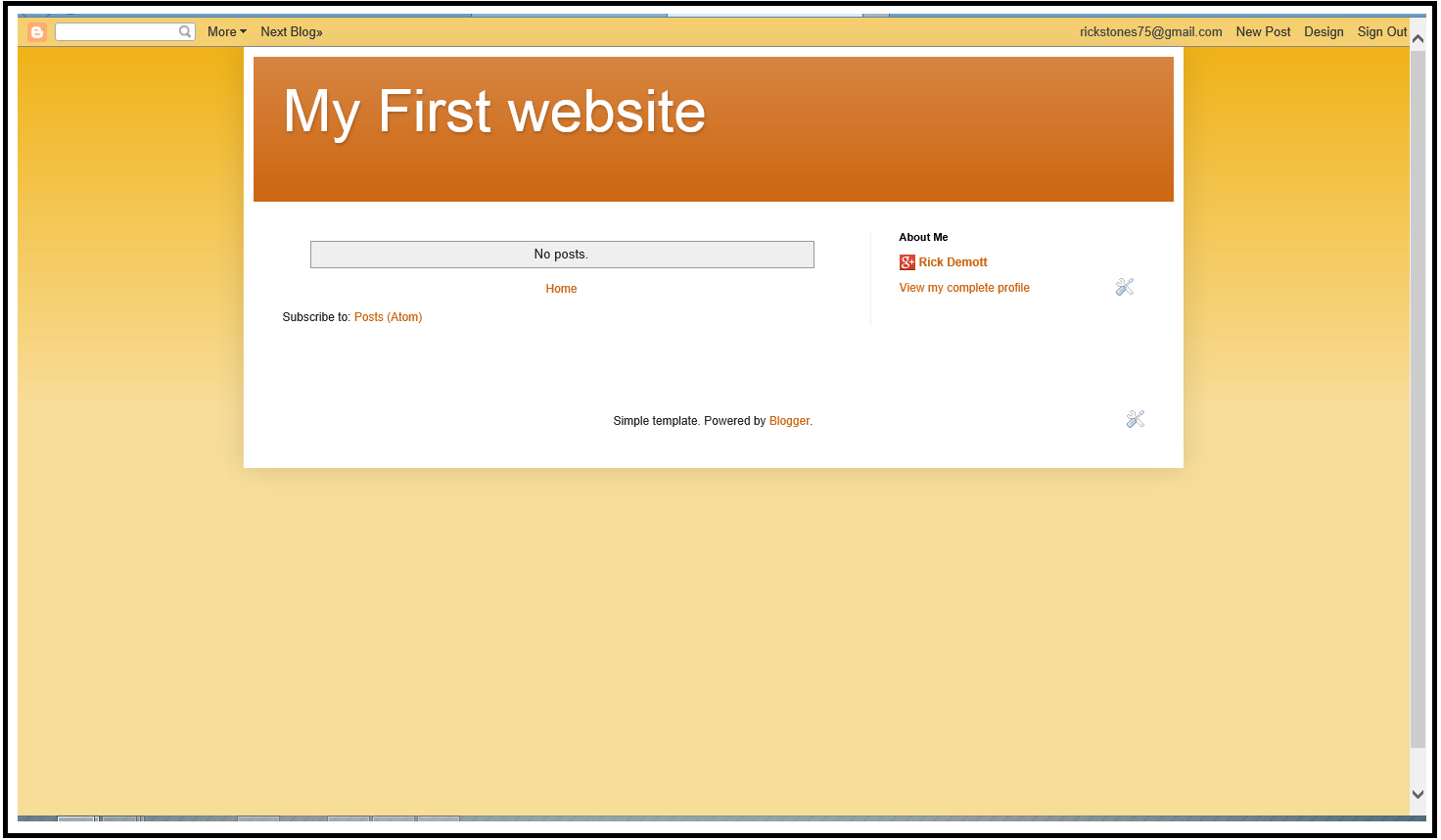
Conclusion:
I tried my best to make this post very simple to understand. If you face any issue while making your blog Email me at Itizzm@outlook.com, I will absolutely help.
Regards: Mohammad Syed Mohsin


0 comments:
Post a Comment